Fundraise on Facebook
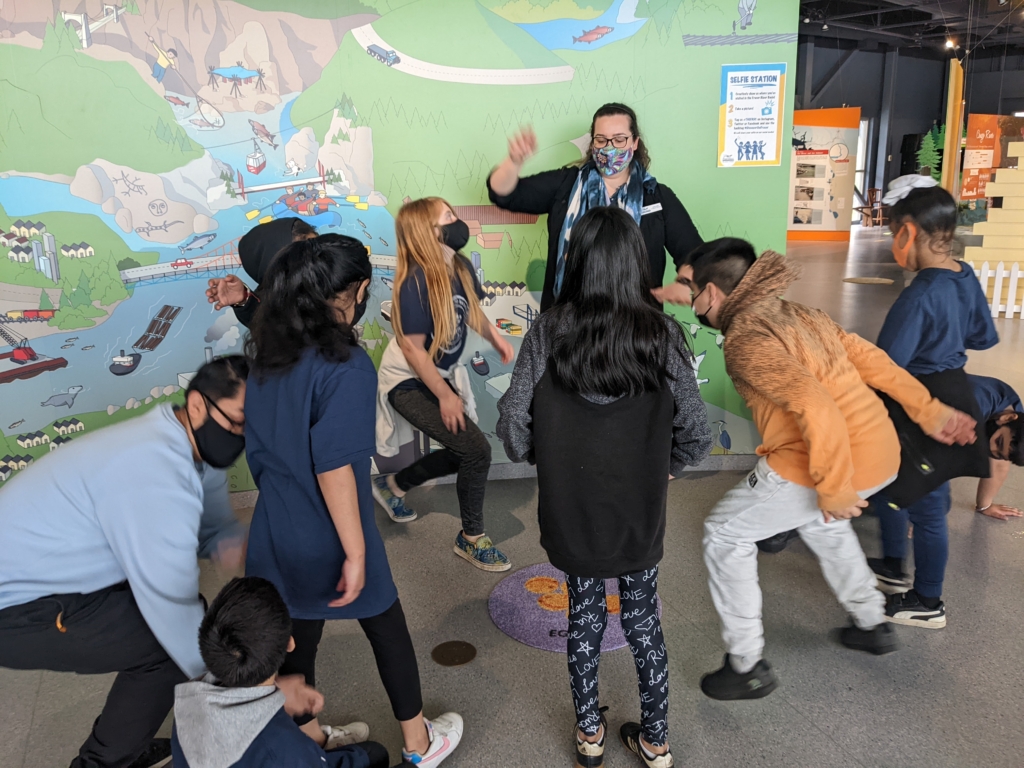

To create a fundraiser, sign in to your Facebook account and follow these steps:
- Go to https://www.facebook.com/
fundraisers (or look for the Fundraisers icon in the left menu of your News Feed and click on that option).
- Click on the + Raise Money button to begin.
- Click on the Choose a Charity button and search for the Fraser River Discovery Centre (FRDC).
- Fill in the fundraiser details including the amount you hope to raise and why you want to support the FRDC.
- Choose and upload a photo if you want to change the image provided to something more personal.
- Click the Create button to finish the process and create the fundraiser.
Share your online fundraiser to build momentum and gain suppot!
Facebook covers all fees for donations made on a Facebook fundraiser to a charitable organization such as the FRDC.
Feel good knowing that you’re making a difference and spreading the word about the FRDC’s work.
